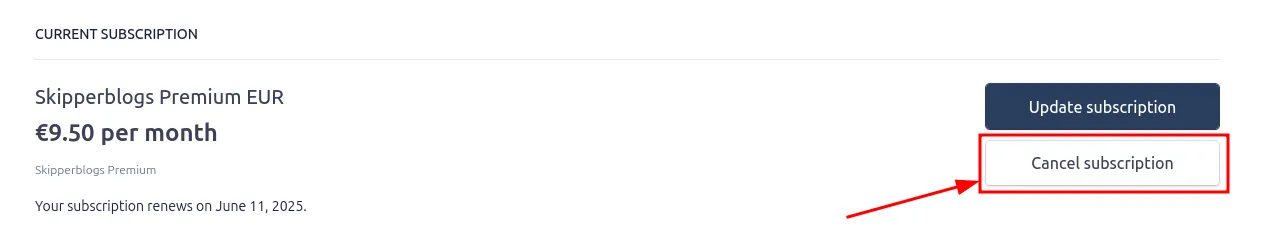This article explains how to cancel your Premium or Pro plan. You can cancel subscription at any time. The cancellation will only occur at the end of the billing period. At this date, you account will be downgraded to Free plan.
Canceling a subscription
To cancel a subscription, open the billing dashbard DashboardSettings Manage subscription in the menu or follow this link https://www.skipperblogs.com/dashboard/billing
On the billing dashboard click on Cancel subscription and follow the confirmation steps.
What happen when I cancel a subscription?
Please read this guide https://www.skipperblogs.com/support/kb/plans/what-happen-cancel-subscription to know what happen to your account when you cancel your subscription.
Can I have a refund ?
All subscriptions come with a 90-day satisfaction guarantee. During this period, if you are not satisfied with the service, we will refund the entire subscription upon cancellation. Please contact us as the refund is not automatic.
In other cases, the subscription amount remains due. If you think you have been wronged, please contact us.