On skipperblogs you can add a contact form to your website, so your visitors can send you a message.
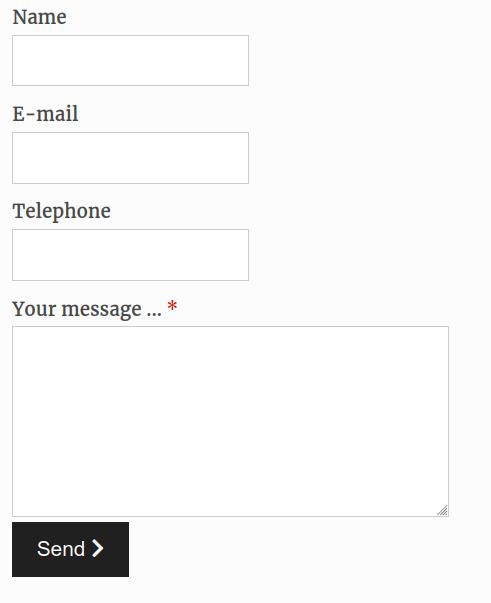
Enable the form
To enable and edit the contact form, go to DashboardModules Contact form
https://www.skipperblogs.com/dashboard/mail/contact-form
Message sent via the form are not sent to your account email address. You must provide a recipient e-mail address.
![]()
If you want to display the email address in the form, it will be protected against scrapping. Bots scanning your page will not be able to read your e-mail address. That said, as techniques evolve rapidly, it is not possible to guarantee 100% protection.
You can also customize this contact page by displaying an image in the head or by displaying the map with your location. Note that, depending on the theme you are using, the display may vary.