You can change the color and style of the tracking trace or any other map trace.

Go on DashboardNavigation Map and you will find on the left side, the list of all the traces of the map.
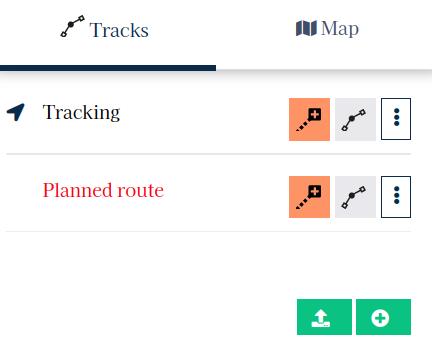
Click on ![]() to display additional options and click on Settings
to display additional options and click on Settings
You can then edit the name of the trace, its style and color. The name of the trace is currently only used in the administration so that you can organize your multiple traces if necessary.
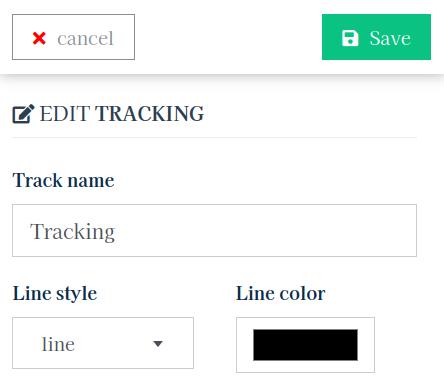
Click on the "Save" button to update the map.