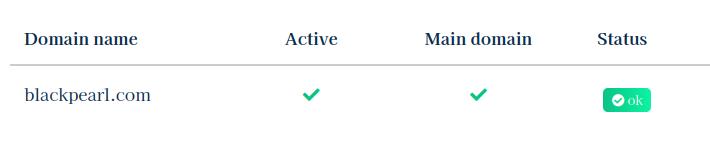If you already own a domain name with another provider (also called registrar), you can use it with your Skipperblogs website.
Overview
Connecting a domain to your Skipperblogs website means: Your domain will show the website you created on Skipperblogs without the ‘Skipperblogs’ name in the address. Instead of a site address like your-website.skipperblogs.com, visitors can reach your site with an address like www.your-website.com. The old .skipperblogs.com address will redirect to the new domain you add. You will continue to renew the domain name through the company you purchased it from (also known as your domain registrar).
Connect your domain name
Go to DashboardSettings Domain name and click Add a domain

On the next page, click Connect an existing domain

You will then need to enter the domain name you want to connect to your site. Click Next.

You will then need to update the DNS records by the registar of your domain name. Open a new tab in your browser, login to the account your domain provider and locate the settings of the DNS records. Add or edit both records displayed on Skipperblogs into your DNS settings.
Theses are two type A records (IP addresses) :

Once you have made these changes, go back to Skipperblogs and click Bind the domain name.
Wait for propagation
You will then need to wait for the DNS changes are applied across the network. It usually takes a few hours, but it takes sometimes up to 72 hours for DNS to be completely updated globally.
Skipperblogs will check for your new DNS records every 30 minutes. As soon as these are detected and valid, your site will be connected to your domain name. A confirmation email will be sent to you and your site will be available at the new address.
To make sure the domain is connected to your site, try viewing it in a new tab in your browser. If your Skipperblogs website loads, everything works.
You can also check your domain name status on DashboardSettings Domain name . It should show OK.