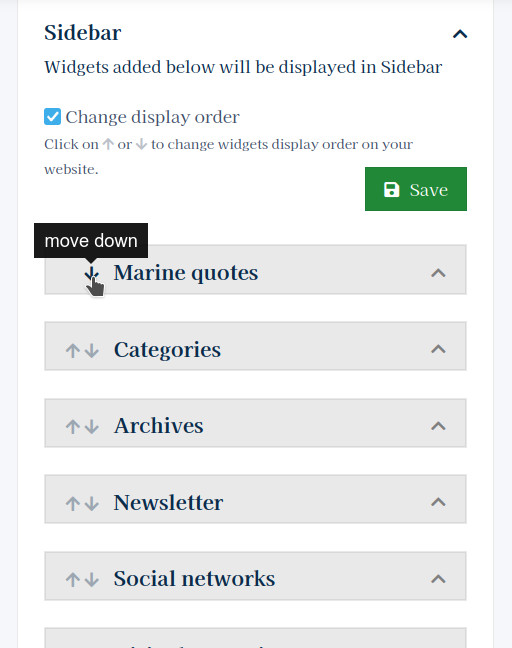A widget is a small module that is placed in the sidebar or in the footer of your website. It displays various content. For example, the list of blog categories, the latest articles published, a free text or a newsletter subscription form.
Widgets list
To see the list of available widgets and add them to your site, go toDashboardAppearance Widgets
The left part of the screen groups the available widgets and the right part displays the widgets currently enabled on your website (divided into two areas: sidebar and footer).

Widgets zones
Widgets can be added to two different areas of your site: the sidebar and the footer. Here is a schematic representation of theses areas for most themes.

Each theme is different, the display may vary. Widgets can be available only for the sidebar or only for the footer. Finally other themes like MapOnly simply do not support adding any widgets.
Add a widget
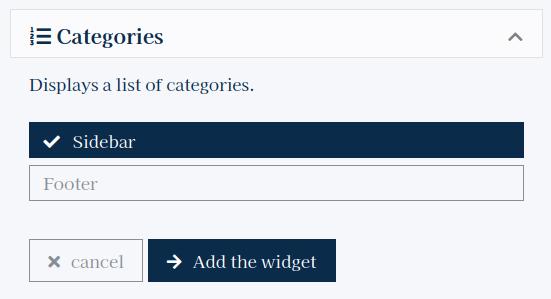
Click on one of the available widgets on the left side. Two options appear with the choice to add this widget either in the sidebar or in the footer.
Select the area to which you want to add the widget and click Add the widget.
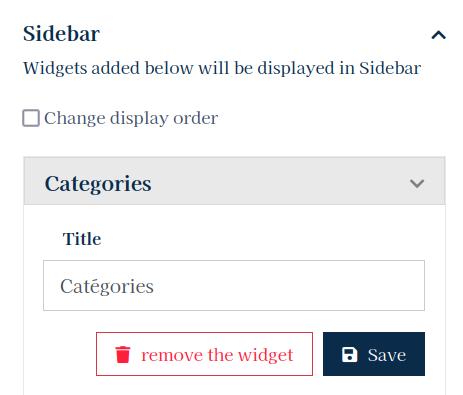
The widget is then copied to the target area on the right. You can then configure it with some options. Different options are available depending on each widget.
Click Save to enable the widget on your website.
Change display order
You can change the order in which widgets appear on your site. In the Sidebar or Footer area, check the box Change display order. Pairs of arrows then appear in the header of each widget in the list. Click the down arrow to move the widget down. Click the up arrow to move it up.
Finally click on Save to commit change to your website.