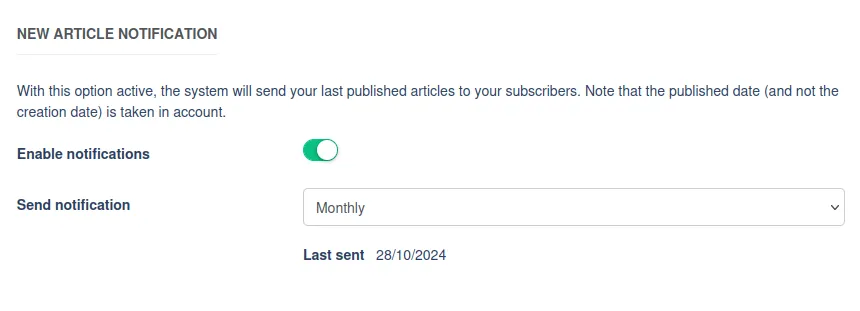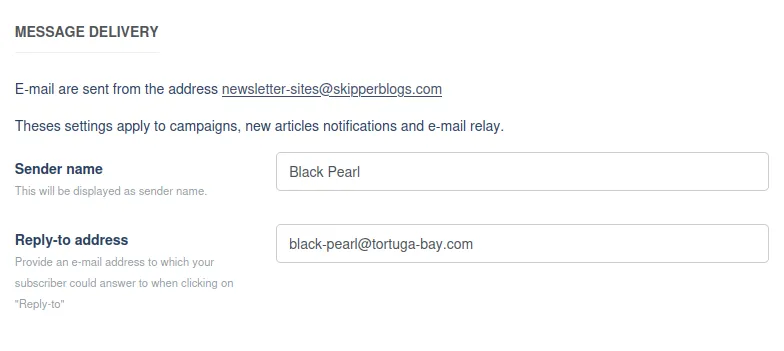If you are using the newsletter module and have some subscribers, you can enable the New article notification.
At a defined interval, the system will check if there are new published articles on your blog. It will then send a recap to all your subscribers. That way your followers will not miss any of your adventures.
How to enable the notification?
Go to the newsletter configuration page https://www.skipperblogs.com/dashboard/newsletter/configure/skipperblogs.
In the second section New article notification, click on Enable notification and select a frequency.
All articles that have the publication date between the last notification date and the sending frequency will be included. When activating the notification and if the frequency is set to Monthly, all articles published in the last 30 days will be included.
Don't forget to hit the Save button at the top of the page!
Changing the sender name and reply-to address
Besides the notification configuration, you can customize the Sender name and the Reply-to address of the the e-mail sent to your subscribers.
The Sender name is displayed beside the email address in your subscribers INBOX and the Reply-to address is the one set by default when the recipient hit the reply button.
All newsletter emails are sent from the address newsletter-sites@skipperblogs.com and can't be changed. That is why it is recommended to add a custom Sender name to let your subscribers know that the message comes from you.
Don't forget to click on the Save button at the top to commit your changes.