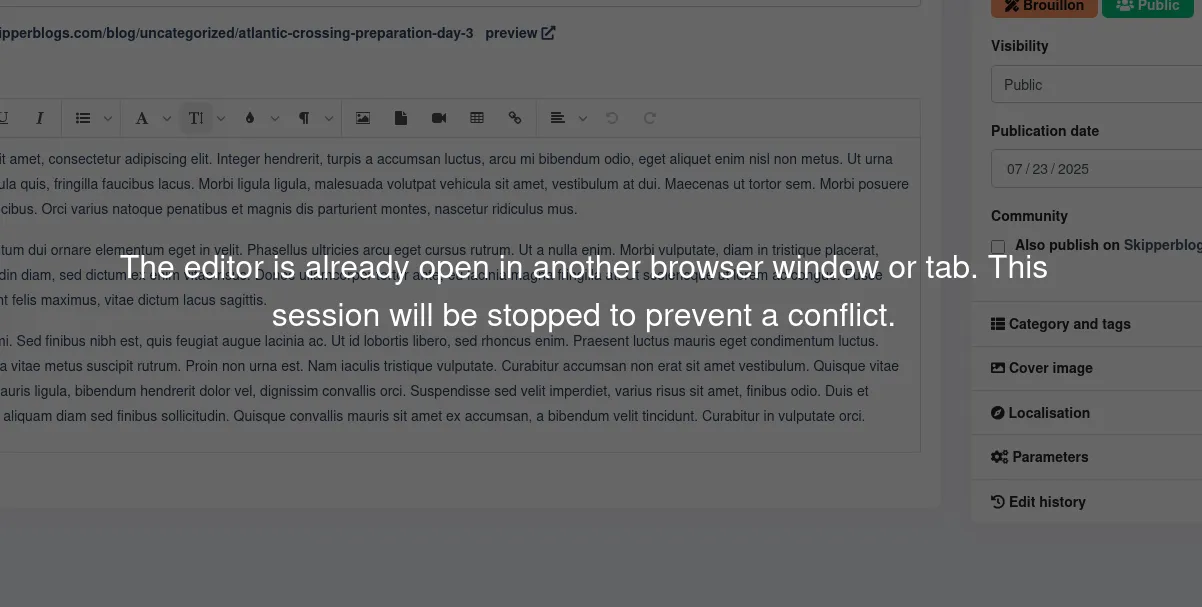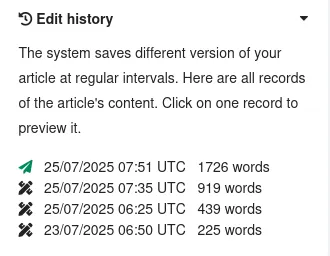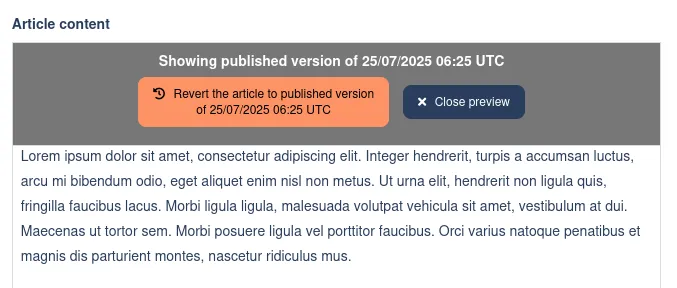This guide explains how your content is saved when writing an article and how to recover from a previous version. This also applies to static pages.
Auto-save
This feature will automatically save your article every 15 seconds. If the article's status is Published, the modification will go live automatically.
Edit history
Every 10 minutes or so (depending on the changes), the system stores a specific version of your content. That way you can browse anterior version of your work.
The icon indicates that the content was published and the icon represent a draft content. Each history record is qualified with the number of words to help you identity the most advanced version of your work.
Restoring content
If anything happens to your text or if you want to revert your work to a previous state, you can browse the edit history and revert to a particular record.
Choose a record in the Edit history and click on it. The content will be loaded directly in the editor.
From there, you can either revert the article with the historic content or close the preview and go back to your current content.
Double session restriction
If the same blog article (or page) is open and being edited in two browser windows or by two different user, this would cause conflict with saving. To ensure that no content is being overwritted, the editor will check if the content being edited is already open elsewhere. If it's the case, the second session will be disabled.