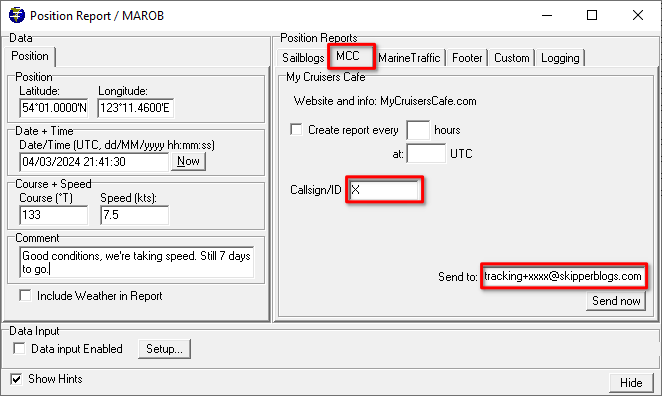Configure tracking via HF radio (Airmail)
You can use Airmail to update your position automatically from your board computer. In order to connect to internet, Airmail require an active subscription by the Sailmail Association (see https://sailmail.com) and work either with regular internet connexion or via HF radio.
Go to AdministrationNavitation Tracking Airmail to enable and configure this tracking.
Airmail configuration
In Airmail open the Position report module from the menu : Modules > Position report.
Select MCC in the top tabs. Set any character for Callsign/ID as it is required by Airmail but not by Skipperblogs.
As Send to address, input the Destination address for position reports provided in the Skipperblogs' tracking configuration.
This unique e-mail address linked to your account look like tracking+xxxxx@skipperblogs.com
That's it. You can send your position manually or program Airmail to send it at regular intervals.
Include a message and navigation data
You can add a comment in the left panel of the Position Report window. It will be added with the waypoint on your map.
If you input course and speed, they will also be added to the waypoint.